|
Point Of Sale (POS) Software

Retail Management System Store Operations

Download Software Spec PDF
Product Overview
For small and mid-size retailers, Microsoft® Business Solutions Retail
Management System (RMS) Store Operations is an easy-to-use, affordable way to automate your
stores. It can help you manage your operations more efficiently, so you
can save time and money.How can Microsoft® Store Operations help you?
This powerful retail software package runs on personal computers and
helps you manage a wide range of store operations and customer marketing
tasks, including:
• Point-of-sale operations
• Inventory control and tracking
• Pricing, sales, and promotions
• Customer management and marketing
• Employee management
• Customized reports
• Information security
Store Operations Demo
Click here to view a
Web demo of Microsoft® Store Operations
and how it can increase your business success. You'll learn new ways to
serve your customers more effectively, manage business performance, and
keep pace with competitors with this powerful point of sale system.
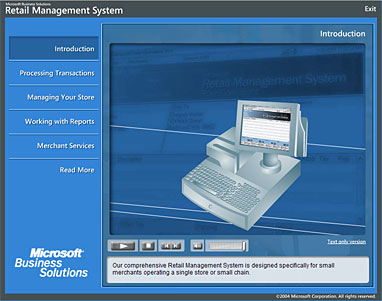
Key Features
Manage Inventory More Efficiently
- Automate inventory management. Track inventory
automatically across one store or multiple locations using any stock or
sales method. Get insight into your inventory by finding out which items
are the best and worst sellers. Use these classifications to assign new
sales or price levels quickly for specific segments of your stock.
- Reduce inventory costs and out-of-stocks. Maintain
tighter control over inventory with automatically generated purchase
order suggestions and stock levels, and the ability to transfer
inventory across stores. Track storage of offline inventory including
non-sellable or broken items.
- Maintain multiple suppliers per item. Make sure you get
the most for your money. Visibility into supplier histories makes it
easy to select vendors who offer the best service and the lowest prices.
Streamline Point of Sale
- Get easy-to-understand point-of-sale screens. Gain quick
access to complete product and customer information.
- Process transactions quickly. Point-of-sale screens
allow your employees to process complex transactions efficiently.
Cashiers can also reprint receipts or recall previous transactions from
any point-of-sale register.
- Offer better customer service. With access to complete
customer histories, it's easy to target preferences. Suggest cross-sells
and up-sells, advertise other products at the point of sale, and use
information to market other products more effectively.
Simplify Card Processes
- Save money. You can eliminate the need for separate
credit card terminals and associated phone lines with an easy-to-use
credit and debit card processing program.
- Reduce data entry. By integrating card transaction
processing into business operations, you can reduce data entry and
experience easier reporting and reconciliation of transactions.
- Provide fast service. You'll provide fast, efficient
service to customers; speed up check-out lines; and facilitate reporting
and reconciliation of transactions.
Provide Superior Customer Service
- Personalize service and accommodate your customers.
Quick access to product and customer information helps your cashiers
offer better service. Track entire transaction histories, providing
information on customers' previous purchases, payments, and accounts.
Call up digital copies of receipts from past purchases and take partial
payments with ease.
- Sell impulse items. With the multimedia NetDisplay, you
can showcase products on a second monitor at your point of sale.
NetDisplay is programmable and interactive—entering the customer's name
can trigger personal greetings and reminders about items they buy on a
regular basis.
- Keep your sales team message consistent. Help ensure
your customers receive the same consistent product information and
messaging from your sales staff.
Improve Marketing
- Create sophisticated sales and marketing campaigns
easily. Test-market pricing concepts, sales promotions, and new
products. Put up a better fight against competitors, including the
bigger retailers who aren't as customer-focused as you.
- Target mailings to your customers' special interests.
Grant automatic discounts and differential pricing to special customers.
- Customize your receipts. Add information about
promotions for new products and specials.

Click screen image for enlargement
Click BACK to return
Purchase
The prices listed below are for the Store Operations
software only, based on the number of checkout lanes in a store. These
prices do not include the Headquarters application (used to run multiple
stores), other Microsoft® software, hardware or services provided by a
Microsoft® partner.
- 1-5 checkout lanes: $1,190 per lane
- 6-20 checkout lanes: $1,090 per lane
- 21-50 checkout lanes: $990 per lane
- 51 or more checkout lanes: $890 per lane
Installation
Point Of Sale Specialists will work with you to purchase
and install Microsoft® Store Operations We are trained
professionals with retail industry experience and are certified to sell
and install the system. We can help you develop and test customizations,
interfaces, and data conversion tools; train end users; convert data;
and launch the system.
Integration with Other Software and Hardware
The system works with Microsoft® Office System
applications such as Word, Excel and Small Business Accounting;
Microsoft® Dynamics applications such as Great Plains; QuickBooks,
Peachtree, Blackbaud, MYOB and others. It also works with a wide range
of point-of-sale peripherals, including printers, magnetic stripe
readers, and bar code readers.
System Requirements
- A PC with Intel® Pentium® lll 300 MHz or higher
processor (Pentium 4 recommended)
- Microsoft XP Home or Professional with Service Pack 1a
or later or Windows Server 2003.
- A minimum of 64MB of RAM (128 MB or higher recommended)
- Approximately 50MB of available hard disk space for the
Store Operations application and files (hard-disk usage will vary
depending on configuration and location of database files)
- A CD-ROM drive
- VGA (800x600) or higher-resolution monitor with 256
colors for POS application; VGA (1024x768)or higher-resolution for
Manager application.
- Microsoft® Mouse or compatible pointing device
Training & Support
There is an optional Microsoft Foundation Support Plan.
The cost is 18% of the retail price of the purchased software. Because
of the complexity of the software and features, it is recommended that
the support plan be purchased.
Examples of Foundation Support Plan pricing are:
- Single user $214.20 per year
- 2 user $410.40 per year
- 3 user $606.60 per year
Examples of technical support options are:
- Per Incident
- 5 Pack of Incidents
Response times vary, depending upon the plan. They
include 8 hour response, 3 hour response, and 24/7 response.
Once Point Of Sale Specialists identifies your support
needs, we can customize a support plan for your business. We are
available for installations and training within the state of Arizona.
Pricing depends on the complexity of the installation
and the length of training. Once we identify your needs, we can provide
you with a quote.
Contact us to request information on your POS system needs.
(520) 325-7611
Point of Sale Specialists
loispawlak@cox.net
POS Software |
POS Hardware |
Request Information/Quote
Terms & Conditions |
Contact Us |
Home
Retail Management System Store Operations is a trademark of Microsoft®
QuickSell 2000 is a trademark of Sales Management Systems, Inc.
Copyright © 1997-2014 Point of Sale Specialists
| 
